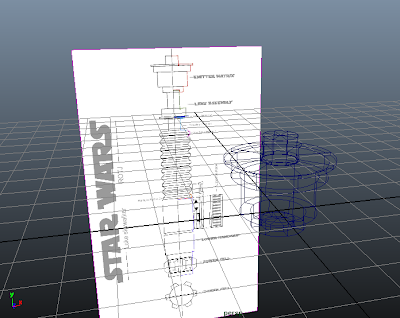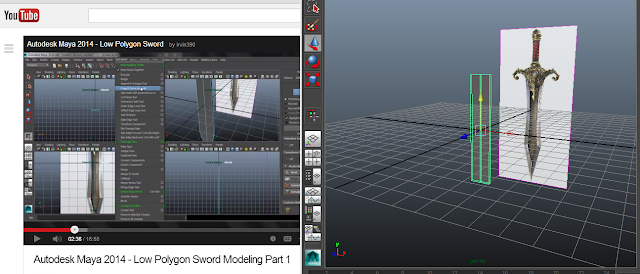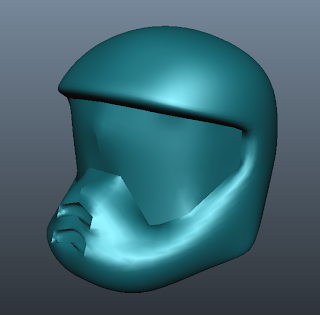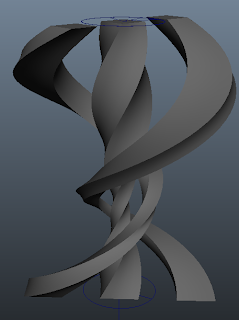PRINCIPLES OF COMPOSITIONAL DESIGN
Rhythm - regular, repeated pattern of movement or sound
Directional Movement - A principle of visual movement in artworks, which can be carried by line, dots, marks, shapes, patterns, color, and other
Proportion / Scale - a principle of art that describes the size, location or amount of one element to another element
Balance - a sense of stability in the body of work. Balance can be created by repeating same shapes and by creating a feeling of equal weight.
Unity - the common arrangement of a group of objects or their common characteristics such as color, size, shape etc but this does not mean they are necessarily identical (wholeness)
Harmony - What looks good together? Color relationships, composition, symmetry.
Contrast - show differences when compared, opposition.
Emphasis (Focal Point / Center of interest) - the main subject of your piece.
Proportion / Scale - a principle of art that describes the size, location or amount of one element to another element
Balance - a sense of stability in the body of work. Balance can be created by repeating same shapes and by creating a feeling of equal weight.
Unity - the common arrangement of a group of objects or their common characteristics such as color, size, shape etc but this does not mean they are necessarily identical (wholeness)
Harmony - What looks good together? Color relationships, composition, symmetry.
Contrast - show differences when compared, opposition.
Emphasis (Focal Point / Center of interest) - the main subject of your piece.