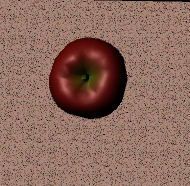Here a convince(?) link to everything (not really but most thing other i didn't put on here I feel like it doesn't need to be here) I did in this class (since I have no idea what need to be graded and what doesn't) in chronological order:
Or lick the assignments list button on the right of the blog >>>
* a side project not an assigned work
- Temple
- Extruded along the path
- Egg & Holder
- Salt Shaker
- Beveling
- Deformers
- Deformers with stack
- Sketch book Pro experiment
- Helmet
- Treasure Chest*
- Chrome ball experiment
- The apple
- The Orange
- The Table lighting
- One point lighting setup
- One point light with MIA render
- 20 Abstract photography
- 5 compositional photography rule
- Vocab # 1
- Vocab # 2
- Vocab # 3
- Light Saber